If you’re a poker player and upset about the fact that Holdem Manager and PokerTracker 3 don’t run natively in the OS X environment, you are definitely not alone. Keeping in mind MacPoker.com’s previously published article that breaks down which solution might be best for you in the Parallels and Boot Camp Comparison article, let us take a closer look at Parallels 4.0 for the Mac.
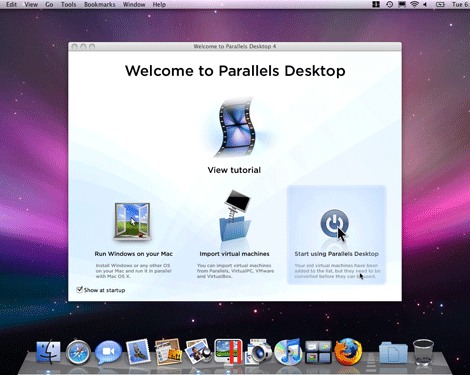
Parallels comes with a price tag of $79.99, however, if you do a search on Google for a coupon for this program you should find a way to reduce that number a fair amount. At its heart Parallels is a virtualization software program that lets you run a Windows Operating System (either XP or Vista) inside the OS X environment. The advantage of Parallels is that your Windows programs can interact directly and been seen (and vice versa) between the two operating systems as they run together at the same time on your system.
Parallels Installation
Installing Parallels 4.0 is extremely easy after downloading the program from their website. After a few minutes of the Parallels installation process running users are prompted to install Windows. For my purposes I installed Windows XP with Service Pack 2 since I personally hate Vista and don’t want to see my Mac destroyed because I threw it off a cliff. After Windows XP completed its own installation process, Parallels took over and installed a driver set for Windows. Once that process was completed, it was time to rock both XP and Mac at the same time. Total installation time was probably 30 to 40 minutes, with the bulk of that time taken by the Windows installation process.

Highlight Features & Comments for Parallels 4.0
- Easy to Use. Indeed this is true; the program starts like any other OS X program and doesn’t take long to boot up at all. From the first run it all ran perfectly and processes like running IE inside Windows worked as promised.
- Talk to Parallels Desktop (Speech Regonition). To be honest, I didn’t try out this feature. People look at me weird when I talk to inanimate objects. It seems like a cool feature though.
- Modality View (Scale Windows right on your desktop). This is great since you can define the size of your Windows desktop size to fit a certain size on your desktop screen. There is even another mode that lets a user pop programs outside of the Windows frame.
- Access Devices Across OSes. This is a huge feature. Using their SmartMount system, removable devices are accessible in either your OS X or Windows environments.
- iPhone Access (remote start/stop). I thought this was a cool feature and was going to install the free iPhone app, but I couldn’t think of a time I would ever use this feature.
- Virtualize OS X Leopard Server. You can actually run OS X Leopard Server inside a Parallels Desktop virtual machine. So you could be running two Mac OS X environments simultaneously.
- Share Screenshots. Built into Parallels is something called “Clips” which is a one-click tool to share screenshots between both environments.
- 50% Better Performance. Sounds good to me. It does run better than the 3.0 version ever did.
- Expanded DirectX 9.0 and OpenGL 2.0 support. I didn’t play any Windows games inside of Parallels but the expanded support for graphics can only help your HUD performance.
Performance with Parallels
Having downloaded the program as part of the 3.0 to 4.0 free upgrade because I had just purchased 3.0 in mid-September I was pleasantly surprised to see what a difference this new version makes. For you people already with Parallels pre-4.0, upgrading to this new version is highly recommended. This version is fast, stable, and comes with some neat extras that really add to the entire experience.
If you’ve never used Parallels then you’ll be in for a real treat. For reference I installed it on my MacBook Pro laptop with the dual-core 2.16GHz chips and I have 2GB of RAM. Parallels works best when you configure the resources to have 1GB for each operating system (yes you can configure resources manually if you want to). I was able to run Windows well in any of the modes, although I preferred “Windowed” mode where Windows runs inside its own (aptly described) window. The performance overall was very impressive.
For Poker Players
The reason I went to the trouble of buying Parallels was for the reason of when I play poker on my laptop (as I have to when I am on the road or visiting family) I want to use my HUD stats and the two major programs to do that do not work in the OSX environment. Running Holdem Manager and PokerStars within Parallels worked like a charm. I was very impressed with the performance and the hand import speed. I never experienced any problems with the HUD or major slowdown or dropped internet speed into Windows at all.
So if you have a Mac and don’t want to wait another year (or who knows how long) for PT3 or HEM to come out with a Mac edition then getting Parallels to run Windows XP is your best solution available.
Parallels can be found on their website at http://www.parallels.com.
This article was written by Sean “icemonkey9″ Gibson exclusively for Mac Poker.
